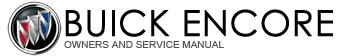Buick Encore: Automatic Reversal System Override
Warning
If automatic reversal system override is active, the window will not reverse automatically. You or others could be injured and the window could be damaged.
Before using automatic reversal system override, make sure that all people and obstructions are clear of the window path.
When the engine is on, override the automatic reversal system by pulling and holding the window switch if conditions prevent it from closing.
Programming the Power Windows
Programming may be necessary if the vehicle battery has been disconnected or discharged. If the window is unable to express-up, program each express-close window:
- Close all doors.
- Turn the ignition on or to ACC/ ACCESSORY.
- Partially open the window to be programmed. Then close it and continue to pull the switch briefly after the window has fully closed.
- Open the window and continue to press the switch briefly after the window has fully opened.
Sun Visors
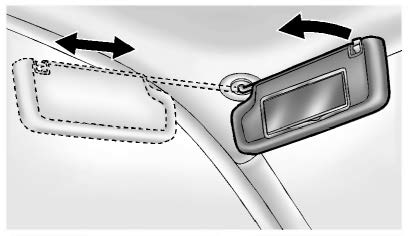
Pull the sun visor down to block glare. If equipped, detach the sun visor from the center mount to pivot to the side window or to extend along the rod.
If equipped, there is a lighted mirror on the sun visor. Lift the cover to open.