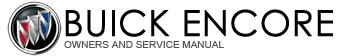Buick Encore: Information Displays
Buick Encore 2020-2026 Owners Manual / Instruments and Controls / Information Displays
READ NEXT:
 Driver Information
Center (DIC)
Driver Information
Center (DIC)
The Driver Information Center (DIC)
displays information about the
vehicle. It also displays warning
messages if a system problem is
detected. See Vehicle Messages. All messages appear in the
DIC disp
 DIC Menu Items
DIC Menu Items
Press MENU on the turn signal
lever until the Info menu is
displayed. Use scroll through the
menu items. Not all items are
available on every vehicle.
Digital Speedometer
Trip A or B, Average Fuel
 Vehicle Messages
Vehicle Messages
Messages displayed on the DIC
indicate the status of the vehicle or
some action that may be needed to
correct a condition. Multiple
messages may appear one after
another.
The messages that do not req
SEE MORE:
 Description and operation
Description and operation
Dual phase steel
This information provides repair recommendations and general guidelines for
steel classified as Dual Phase
Steel (dual phase steel with a tensile strength up to and including 800 MPa),
also known as DP.
General Motors recommends the following when repairing or replacing this type
 Power Outlets
Power Outlets
Power Outlet 110/120-Volt Alternating Current
If equipped, this power outlet is on
the rear of the center console. It can
be used to plug in electrical
equipment that uses a maximum
limit of 150 watts.
An indicator light on the outlet turns
on to show it is in use. The light
comes on when the igni
© 2020-2026 Copyright www.bencore2.com