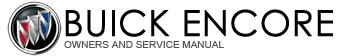Buick Encore: Driver Information Center (DIC)
The Driver Information Center (DIC) displays information about the vehicle. It also displays warning messages if a system problem is detected. See Vehicle Messages. All messages appear in the DIC display in the center of the instrument cluster.
The vehicle may also have features that can be customized through the controls on the radio. See Vehicle Personalization
DIC Operation and Displays
The DIC has different displays which can be accessed by using the DIC buttons on the turn signal lever.
The DIC displays trip, fuel, and vehicle system information, and warning messages if a system problem is detected.
The bottom of the DIC display shows the position of the shift lever and the odometer. It may also show the direction the vehicle is driving.
In cold weather the DIC display may change slowly. This is normal and will move more quickly as the vehicle's interior temperature rises.
.gif)
Use the controls to open and scroll through the different items and displays.
SET/CLR : Press to set or clear the menu item displayed.
.gif) : Turn the band to scroll through
the items in each menu.
: Turn the band to scroll through
the items in each menu.
MENU : Press to display the Trip/ Fuel Menu and the Vehicle Information Menu. This button is also used to return to or exit the last screen displayed on the DIC.
DIC Info Page Options
The info pages on the DIC can be turned on or off through the Options app.
- Press MENU to access the cluster applications.
- Use
.gif) to scroll to the
Options
menu and press SET/CLR.
to scroll to the
Options
menu and press SET/CLR. - Use
.gif) to choose the Info
pages. Press SET/CLR to
select.
to choose the Info
pages. Press SET/CLR to
select. - Select Edit List.
- Use
.gif) to move through the
list
of possible information
displays.
to move through the
list
of possible information
displays. - Press SET/CLR while an item is highlighted to select or deselect that item. When an item is selected, a checkmark will appear next to it.
- To exit, scroll to Exit and select.