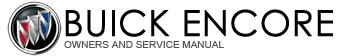Buick Encore: Oxygen sensor reminder flag
NOTE: To determine the appropriate reset procedure, refer to OXYGEN SENSOR REMINDER FLAG RESET. Only vehicles listed in this index have an oxygen sensor reminder flag reset.
OXYGEN SENSOR REMINDER FLAG RESET INDEX
.jpg)
OXYGEN SENSOR REMINDER FLAG - PROCEDURE 1
- Every 30,000 miles, a reminder flag appears in speedometer face, indicating service of oxygen sensor is necessary. See Fig. 3. Inspect and service oxygen sensor as necessary and reset flag.
- To reset flag, remove instrument panel trim plate. Remove instrument cluster lens. Using pointed tool, apply light downward pressure on notches of flag until it is reset. An alignment mark will appear in left center of odometer window when flag is fully reset.
.gif)
Fig. 3: Resetting Reminder Flag
OXYGEN SENSOR WARNING LIGHT
NOTE: To determine the appropriate reset procedure, refer to OXYGEN SENSOR WARNING LIGHT RESET INDEX. Only vehicles listed in this index have an oxygen sensor warning light reset.
OXYGEN SENSOR WARNING LIGHT RESET INDEX
.jpg)
OXYGEN SENSOR WARNING LIGHT RESET - PROCEDURE 1
At 30,000 mile intervals, a SENSOR light in dash will start flashing, indicating oxygen sensor needs replacement. To reset mileage counter (after sensor replacement), locate SENSOR light cancel switch on right side of fuse box. Return cancel switch to OFF position. Start engine to ensure light remains off.
SERVICE REMINDER MESSAGE
NOTE: To determine the appropriate reset procedure, refer to Service Reminder Reset Index. Only vehicles listed in this index have a Service Reminder reset.
SERVICE REMINDER RESET INDEX
.jpg)
SERVICE REMINDER MESSAGE RESET - PROCEDURE 1
The SERVICE REMINDER message light is used on models with a Driver Information Center (DIC). After performing necessary services, reset service reminder light.
- To reset service reminder, push DIC button until desired service item is displayed.
- Press and hold down the DIC button. With button pressed, the distance display will decrease in increments of 500 miles.
- Release button when desired distance is displayed on the DIC.
SERVICE REMINDER MESSAGE RESET - PROCEDURE 2
The displayed service reminder is reset using a scan tool or by the following procedure:
- Turn the ignition to the OFF position.
- Press and hold the TRIP button.
- Turn the ignition to the ON position.
- Release the TRIP button.
- Once in the Service Reset screen, press and hold the ENTER switch for 3-5 seconds. A confirmation beep will sound upon reset.
- Turn the ignition to the OFF position.
NOTE: If the service reminder comes back on when you start the vehicle, the Service Reminder Display has not reset. Repeat the procedure.
TIRE PRESSURE MONITOR SYSTEM (TPMS)
NOTE: To determine the appropriate reset procedure, refer to TPMS RESET INDEX.
Only vehicles listed in this index have a TPMS reset.
TPMS RESET INDEX
.jpg)
.jpg)
.jpg)
.jpg)
TPMS RESET - PROCEDURE 1
NOTE: When the wheels have been rotated, or a tire pressure sensor or EGM/LGM has been replaced, retrain tire pressure sensors.
NOTE: The DIC will display the "SERVICE TIRE MONITOR" message if one or more of the tire pressure sensors has malfunctioned or if all of the sensors have not been programmed successfully. If, after the relearn procedure, the warning indicators are still on, there is a problem in the TPM system.
NOTE: If this procedure is performed following replacement and reprogramming of the Liftgate Module (LGM), DIC may display a low tire pressure fault and all tire pressures read 0 psi. If this problem occurs, see appropriate manufacturer service information.
NOTE: The TPM system will cancel the learn mode if more than 2 minutes have passed and no sensors have been learned, or if the system has been in learn mode for more than 5 minutes. If the learn mode is canceled before any sensor has been learned, the EGM/LGM will remember all current sensor IDs and their locations.
As soon as the first sensor ID code is learned, all other IDs are erased from the EGM/LGM's memory. On models that display the individual tire pressure on DIC, updated tire pressures will not be displayed until EGM/LGM receives 2 more valid transmissions from each sensor.
NOTE: Before proceeding with the steps below, ensure that no other sensor learn procedure is being performed simultaneously, or that tire pressures are not being adjusted on a TPM equipped vehicle within close proximity.
- Set the tire pressure of all wheels to pressure specified on the tire and loading information label.
- Turn ignition ON with engine OFF. Apply parking brake.
NOTE: If Learn Mode cannot be enabled, TPM system is not enabled in EGM/LGM.
See appropriate manufacturer service information.
- To enable Learn Mode, turn headlight switch from OFF to parking lamps 4 times within 4 seconds. A double horn chirp will sound and the low tire pressure indicator will begin to flash to indicate the learn mode has been enabled.
- Starting with left front tire, hold a tire sensor activation tool against the side wall of the tire, within 3 inches of the valve stem. Activate tool until a horn chirp sounds.
- After horn chirp has sounded, proceed to the next 3 sensors in the following order: right front, right rear and left rear.
- After left rear sensor has been learned, turn ignition switch to OFF position to exit Learn Mode.
- Test drive the vehicle above 25 mph for at least 2 minutes before viewing tire pressures on DIC.
TPMS RESET - PROCEDURE 2
NOTE: If a tire pressure sensor or the Remote Control Door Lock Receiver (RCDLR) is replaced, or if wheels have been rotated, tire pressure sensor must be retrained.
NOTE: When the tire pressure warning light illuminates and warning message appears on DIC, immediately check air pressure of all tires and adjust to the specified pressure. If warning indicators are still on or display shows dashes instead of a value, there is a problem in the TPM system. See appropriate manufacturer service information.
NOTE: Under the following conditions, the TPM system may not function properly:
- If one or more of the tire pressure sensors are missing or inoperable.
- A compact spare tire is used.
NOTE: If a tire pressure sensor or the Remote Control Door Lock Receiver (RCDLR) is replaced, or if wheels have been rotated, tire pressure sensor must be retrained.
NOTE: The relearn procedure must be completed within 15 minutes from when the vehicle is stationary after being driven at 20 mph (32 km/h), or greater, for 10 seconds.
NOTE: The learn mode will cancel if the ignition is cycled to OFF or if more than 2 minutes has elapsed for any sensor that has not been learned. If the learn mode is cancelled before the first sensor is learned, the original sensor IDs will be maintained. If the learn mode is canceled after the first sensor is learned, the following will occur:
- All stored sensor IDs will be invalidated in the RCDLR memory.
- If equipped, the DIC will display dashes instead of tire pressures.
- DTC C0775 will be set.
These conditions will now require the learn procedure to be repeated for the system to function properly.
IMPORTANT: Ensure that no other learn procedure is being performed simultaneously or that tire pressures are not being adjusted on another TPM equipped vehicle within close proximity. Stray signals from other TPM equipped vehicles just driving by can be inadvertently learned. If any random horn chirps are heard from the vehicle while performing the learn procedure, most likely a stray sensor has been learned and the procedure will need to be cancelled and repeated. Under these circumstances, performing the TPM Learn Procedure away from other vehicles would be highly recommended. In the event a particular sensor activation does not cause the horn to chirp, it may be necessary to rotate the wheel valve stem to a different position due to the sensor signal is being blocked by another component.
- Turn ignition switch to ACC position. Apply parking brake.
- Set the tire pressure of all wheels to pressure specified on the tire and loading information label.
- To enable Learn Mode:
- On vehicles equipped with keyless entry, simultaneously press the
keyless entry transmitters lock
and unlock buttons until a double horn chirp sounds indicating the Learn
Mode has been enabled.
On vehicles with DIC, a TIRE LEARN message may be displayed. The left front turn signal will also be illuminated.
- On vehicles not equipped with keyless entry, press and release the
driver information center (DIC)
INFO button until the TIRE LEARN message appears on the DIC display. Press
and hold the
SET/RESET button until a double horn chirp sounds indicating the Learn Mode
has been enabled.
The left front turn signal will also be illuminated.
- Ignition ON.
- Starting with left front tire, hold a tire sensor activation tool against the side wall of the tire, within 3 inches of the valve stem. Activate tool until a horn chirp sounds.
- After horn chirp has sounded, proceed to the next 3 sensors in the following order: right front, right rear and left rear.
- After left rear sensor has been learned, turn ignition switch to OFF position to exit Learn Mode.
TPMS RESET - PROCEDURE 3
NOTE: If a tire pressure sensor or the Remote Control Door Lock Receiver (RCDLR) is replaced, or if wheels have been rotated, tire pressure sensor must be relearned.
NOTE: When the tire pressure warning light illuminates and warning message appears on DIC, immediately check air pressure of all tires and adjust to the specified pressure. If warning indicators are still on or display shows dashes instead of a value, there is a problem in the TPM system. See appropriate manufacturer service information.
NOTE: In vehicles without the "UH3" option, each turn signal will illuminate one at a time indicating which location is to be learn.
NOTE: The TPM system will cancel the learn mode if more then 2 minutes have passed and no sensors have been learned, or if the ignition switch is turn to the OFF position. If the learn mode is canceled before the first ID is learned, the RCDLR will remember all previously stored IDs and their locations. As soon as the first sensor ID is learned, all other IDs are erased from the RCDLR's memory. If the learn mode is canceled after the first ID is learned, the RCDLR will store the IDs as invalid and the DIC will display dashes instead of tire pressures.
NOTE: Before proceeding with the registration procedure, ensure that no other sensor learn procedure is being performed simultaneously, or that no tire pressures are being adjusted on another TPM equipped vehicle within close proximity.
- Set the tire pressure of all wheels to pressure specified on the tire and loading information label.
- Turn ignition switch to ACC position. Apply parking brake.
- Simultaneously press the keyless entry transmitter's lock and unlock buttons until a double horn chirp sounds, indicating the Learn Mode has been enabled.
NOTE: The left front turn signal will also illuminate to indicate the learn mode has been enabled.
- Starting with left front tire, hold a tire sensor activation tool against the side wall of the tire, within 3 inches of the valve stem. Activate tool until a horn chirp sounds.
- After horn chirp has sounded and the right turn signal has illuminated, proceed to the next 3 sensors in the following order: right front, right rear and left rear.
- After left rear sensor has been learned, a double horn chirp will sound, indicating all 4 sensor IDs have been learned. Turn ignition switch to OFF position to exit Learn Mode.
TPMS RESET - PROCEDURE 4
NOTE: If the wheels have been rotated, or tire pressure sensor or Remote Control Door Lock Receiver (RCDLR) is replaced, the TPM system needs to relearn tire pressure sensor IDs.
NOTE: When the tire pressure warning light illuminates and warning message appears on DIC, immediately check air pressure of all tires and adjust to the specified pressure. If warning indicators are still on, there is a problem in the TPM system. See appropriate manufacturer service information.
NOTE: The TPM system will cancel Learn Mode if ignition is turned off, if more than 1 or 2 minutes has passed and no sensors have been learned, vehicle battery voltage is less than 8 volts, all 4 sensors have been learned, or if the RCDLR has been in Learn Mode for more than 5 minutes. If Learn Mode is cancelled before any IDs are learned, the RCDLR will remember all previously stored IDs and their locations. As soon as the first sensor ID is learned, all other IDs are erased from the RCDLR's memory.
NOTE: Before proceeding with the registration procedure, ensure that no other sensor learn procedure is being performed simultaneously, or that no tire pressures are being adjusted on another TPM equipped vehicle within close proximity.
- Set the tire pressure of all wheels to pressure specified on the tire and loading information label.
- Turn ignition ON with engine OFF.
NOTE: If the TPM Learn Mode cannot be enabled, ensure the TPM option is enabled in the RCDLR. See appropriate manufacturer service information.
- Simultaneously press the keyless entry transmitter's lock and unlock buttons until a horn chirp sounds, indicating Learn Mode has been enabled.
NOTE: If a horn chirp does not sound after 15 seconds, remove, then re-apply TPM sensor relearn magnet.
- Starting with left front tire, hold a tire sensor activation tool against the side wall of the tire, within 3 inches of the valve stem. Activate tool until a horn chirp sounds.
- After the horn chirp sounds, proceed to the next 3 sensors in the following order: right front, right rear, then left rear.
- After the left rear sensor ID is learned, a double horn chirp will sound, indicating all 4 sensor IDs have been learned. Turn the ignition switch to OFF position to exit Learn Mode.
TPMS RESET - PROCEDURE 5
NOTE: If the wheels have been rotated, or tire pressure sensor or Remote Control Door Lock Receiver (RCDLR) is replaced, the TPM system needs to relearn tire pressure sensor IDs.
NOTE: When the tire pressure warning light illuminates and warning message appears on DIC, immediately check air pressure of all tires and adjust to the specified pressure. If warning indicators are still on, there is a problem in the TPM system. See appropriate manufacturer service information.
NOTE: The TPM system will cancel Learn Mode if ignition is turned off, if more than 1 or 2 minutes has passed and no sensors have been learned, vehicle battery voltage is less than 8 volts, all 4 sensors have been learned, or if the RCDLR has been in Learn Mode for more than 5 minutes. If Learn Mode is cancelled before any IDs are learned, the RCDLR will remember all previously stored IDs and their locations. As soon as the first sensor ID is learned, all other IDs are erased from the RCDLR's memory.
NOTE: Before proceeding with the registration procedure, ensure that no other sensor learn procedure is being performed simultaneously, or that no tire pressures are being adjusted on another TPM equipped vehicle within close proximity.
- Set the tire pressure of all wheels to pressure specified on the tire and loading information label.
- Turn ignition ON with engine OFF.
- Simultaneously press the keyless entry transmitter's lock and unlock buttons until a horn chirp sounds, indicating Learn Mode has been enabled.
- Starting with left front tire, hold a tire sensor activation tool against the side wall of the tire, within 3 inches of the valve stem. Activate tool until a horn chirp sounds.
- After the horn chirp sounds, proceed to the next 3 sensors in the following order: right front, right rear, then left rear.
- After the left rear sensor ID is learned, a double horn chirp will sound, indicating all 4 sensor IDs have been learned. Turn the ignition switch to OFF position to exit Learn Mode.
TPMS RESET - PROCEDURE 6
NOTE: If the wheels have been rotated, or tire pressure sensor or Remote Control Door Lock Receiver (RCDLR) is replaced, the TPM system needs to relearn tire pressure sensor IDs.
NOTE: When the tire pressure warning light illuminates and warning message appears on DIC, immediately check air pressure of all tires and adjust to the specified pressure. If warning indicators are still on, there is a problem in the TPM system. See appropriate manufacturer service information.
NOTE: The TPM system will cancel Learn Mode if ignition is turned off, if more than 1 or 2 minutes has passed and no sensors have been learned, vehicle battery voltage is less than 8 volts, all 4 sensors have been learned, or if the RCDLR has been in Learn Mode for more than 5 minutes. If Learn Mode is cancelled before any IDs are learned, the RCDLR will remember all previously stored IDs and their locations. As soon as the first sensor ID is learned, all other IDs are erased from the RCDLR's memory.
- Set the tire pressure of all wheels to pressure specified on the tire and loading information label.
- Turn ignition ON with engine OFF.
- Press RESET button on DIC in order to clear any warning messages.
- Press and release OPTIONS button until display is blank.
- Press and hold RESET button for 3 seconds.
NOTE: If the DIC does not display "TIRE TRAINING" message, ensure TPM option is enabled in the RCDLR. See appropriate manufacturer service information.
- Press and release OPTIONS button until "TIRE TRAINING" is displayed.
- Press and release RESET button. The DIC should display "LEARN L FRONT TIRE", verifying Learn Mode has been enabled.
- Starting with left front tire, hold a tire sensor activation tool against the side wall of the tire, within 3 inches of the valve stem. Activate tool until a horn chirp sounds.
- After the horn chirp sounds, proceed to the next 3 sensors in the following order: right front, right rear, then left rear.
- Turn the ignition switch to OFF position to exit the learn mode.
TPMS RESET - PROCEDURE 7
NOTE: An OEM scan tool or Pressure Increase/Decrease Method is used to perform this procedure.
NOTE: Before proceeding with this process, ensure that no other learn procedure is being performed simultaneously or that tire pressures are not being adjusted on another TPM equipped vehicle within close proximity. Stray signals from other TPM equipped vehicles just driving by can be inadvertently learned. If any random horn chirps are heard from the vehicle while performing the learn procedure, most likely a stray sensor has been learned and the procedure will need to be cancelled and repeated. Under these circumstances, performing the TPM Learn Procedure away from other vehicles would be highly recommended.
In the event a particular sensor activation does not cause the horn to chirp, it may be necessary to rotate the wheel valve stem to a different position due to the sensor signal is being blocked by another component.
- Ignition ON with engine OFF, apply the parking brake.
- Using a scan tool, initiate the TPM Learn Mode.
- Perform the procedure by following the menu selections. A double horn chirp will sound and the IPC tire pressure monitor indicator warning lamp icon will flash indicating Learn Mode is enabled.
- Starting with the left front tire, active the sensors by one of the following methods:
- Hold the antenna of the scan tool, aimed upward, against the tire sidewall close to the wheel rim at the valve stem location. Press and release the activate button and wait for a horn chirp. Once the horn chirp has sounded, the sensor information is learned.
- Increase/decrease the tire pressure for 8-10 seconds then wait for a horn chirp. The horn chirp may occur before or up to 30 seconds after the 8-10 second pressure increase/decrease time period has been reached. Once the horn chirp has sounded, the sensor information has been learned.
- After the horn chirp has sounded, repeat step 4 for the remaining 3 sensors in the following order: Right front, Right rear, Left rear.
- After the left rear sensor is learned, a double horn chirp will sound indicating all sensor IDs have been learned and the tire pressure module will exit the Learn mode turning OFF the IPC tire pressure monitor warning indicator lamp icon.
- Ignition OFF, adjust all tires to the recommended pressures. Refer to the tire placard label.
TPMS RESET - PROCEDURE 8
Automatic Sensor Learn Process
Each TPMS sensor has a unique identification code. The identification code needs to be matched to a new tire/wheel position after rotating the tires or replacing one or more of the TPMS sensors. When a tire is installed, the vehicle must be stationary for about 20 minutes before the system recalculates. The following relearn process takes up to 10 minutes, driving at a minimum speed of 12 mph (19 km/h). A dash (-) or pressure value will display in the DIC. A warning message displays in the DIC if a problem occurs during the relearn process.
TPMS RESET - PROCEDURE 9
NOTE: If a tire pressure sensor or the Remote Control Door Lock Receiver (RCDLR) is replaced, or if wheels have been rotated, tire pressure sensor must be relearned.
NOTE: When the tire pressure warning light illuminates and warning message appears on DIC, immediately check air pressure of all tires and adjust to the specified pressure. If warning indicators are still on or display shows dashes instead of a value, there is a problem in the TPM system. See appropriate manufacturer service information.
NOTE: The TPM system will cancel the learn mode if more then 2 minutes have passed and no sensors have been learned, or if the ignition switch is turn to the OFF position. If the learn mode is canceled before the first ID is learned, the RCDLR will remember all previously stored IDs and their locations. As soon as the first sensor ID is learned, all other IDs are erased from the RCDLR's memory. If the learn mode is canceled after the first ID is learned, the RCDLR will store the IDs as invalid and the DIC will display dashes instead of tire pressures.
NOTE: Before proceeding with the registration procedure, ensure that no other sensor learn procedure is being performed simultaneously, or that no tire pressures are being adjusted on another TPM equipped vehicle within close proximity.
- Set the tire pressure of all wheels to pressure specified on the tire and loading information label.
- Turn ignition switch to RUN position. Apply parking brake.
- Simultaneously press the keyless entry transmitter's lock and unlock buttons until a double horn chirp sounds, indicating the Learn Mode has been enabled.
- Starting with left front tire, hold a tire sensor activation tool against the side wall of the tire, within 3 inches of the valve stem. Activate tool until a horn chirp sounds.
- After horn chirp has sounded and the right turn signal has illuminated, proceed to the next 3 sensors in the following order: right front, right rear and left rear.
- After left rear sensor has been learned, a double horn chirp will sound, indicating all 4 sensor IDs have been learned. Turn ignition switch to OFF position to exit Learn Mode.
TPMS RESET - PROCEDURE 10
NOTE: If a tire pressure sensor or the Remote Control Door Lock Receiver (RCDLR) is replaced, or if wheels have been rotated, tire pressure sensor must be relearned.
NOTE: When the tire pressure warning light illuminates and warning message appears on DIC, immediately check air pressure of all tires and adjust to the specified pressure. If warning indicators are still on or display shows dashes instead of a value, there is a problem in the TPM system. See appropriate manufacturer service information.
NOTE: The TPM system will cancel the learn mode if more then 2 minutes have passed and no sensors have been learned, or if the ignition switch is turn to the OFF position. If the learn mode is canceled before the first ID is learned, the RCDLR will remember all previously stored IDs and their locations. As soon as the first sensor ID is learned, all other IDs are erased from the RCDLR's memory. If the learn mode is canceled after the first ID is learned, the RCDLR will store the IDs as invalid and the DIC will display dashes instead of tire pressures.
NOTE: Before proceeding with the registration procedure, ensure that no other sensor learn procedure is being performed simultaneously, or that no tire pressures are being adjusted on another TPM equipped vehicle within close proximity.
- Set the tire pressure of all wheels to pressure specified on the tire and loading information label.
- Depending on ignition type:
- With standard ignition switch, place the switch in the RUN position.
- With electronic keyless ignition, place the switch in the ACC position.
- Simultaneously press the keyless entry transmitter's lock and unlock buttons until a double horn chirp sounds, indicating the Learn Mode has been enabled.
- Starting with left front tire, hold a tire sensor activation tool against the side wall of the tire, within 3 inches of the valve stem. Activate tool until a horn chirp sounds.
- After horn chirp has sounded and the right turn signal has illuminated, proceed to the next 3 sensors in the following order: right front, right rear and left rear.
- After left rear sensor has been learned, a double horn chirp will sound, indicating all 4 sensor IDs have been learned. Turn ignition switch to OFF position to exit Learn Mode.
TPMS RESET - PROCEDURE 11
- Set the tire pressure of all wheels to pressure specified on the tire and loading information label.
- Set the parking brake.
- Place the vehicle power mode in ON/RUN/START.
- Make sure the Tire Pressure info display option is turned on. The info displays on the DIC can be turned on and off through the Settings menu.
- Use the five-way DIC control on the right side of the steering wheel to scroll to the Tire Pressure screen under the DIC info page.
- Press and hold the SEL button located in the center of the five-way DIC control. The horn sounds twice to signal the receiver is in relearn mode and the TIRE LEARNING ACTIVE message displays on the DIC screen
- Start with the driver side front tire. Place a tire sensor
activation tool against the tire sidewall, near the
valve stem. Then press the button to activate the TPMS sensor. A horn chirp
confirms that the sensor
identification code has been matched to this tire and wheel position.
After horn chirp has sounded, proceed to the next 3 sensors in the following order: right front, right rear and left rear.
- After left rear sensor has been learned, the horn sounds two times to indicate the sensor identification code has been matched to the driver side rear tire, and the TPMS sensor matching process is no longer active. The TIRE LEARNING ACTIVE message on the DIC display screen goes off.
- Press STOP to turn the ignition off.
TPMS RESET - PROCEDURE 12
- Set the tire pressure of all wheels to pressure specified on the tire and loading information label.
- Set the parking brake.
- Turn the ignition to ON/RUN with the engine off.
- Use the MENU button (center console) to select the Vehicle Information Menu in the Driver Information Center (DIC). Use the arrow keys to scroll to the Tire Pressure screen
- Press the SET/CLR button to begin the sensor matching process. A message requesting acceptance of the process should display.
- Press the SET/CLR button again to confirm the selection. The horn sounds twice to signal the receiver is in relearn mode and the TIRE LEARNING ACTIVE message displays on the DIC screen.
- Start with the driver side front tire. Place a tire sensor activation tool against the tire sidewall, near the valve stem. Then press the button to activate the TPMS sensor. A horn chirp confirms that the sensor identification code has been matched to this tire and wheel position.
- After horn chirp has sounded, proceed to the next 3 sensors in the following order: right front, right rear and left rear.
- After left rear sensor has been learned, the horn sounds two times to indicate the sensor identification code has been matched to the driver side rear tire, and the TPMS sensor matching process is no longer active. The TIRE LEARNING ACTIVE message on the DIC display screen goes off.
- Turn the ignition to LOCK/OFF.
TPMS RESET - PROCEDURE 13
LOW TIRE PRESSURE light comes on if air pressure in one tire drops to 12 psi (kPa) less than the other 3 tires, if tires are rotated, if tire(s) are repaired or replaced, if air pressure is adjusted or when vehicle battery is disconnected. Light will stay on until ignition is turned off or RESET button is pressed. Check and adjust air pressure in all 4 tires before resetting system.
- There are 2 ways to reset the tire inflation monitor. To reset the tire inflation monitor using the exterior or interior lamp controls, go to step 4. To reset tire inflation monitor using the radio, turn the radio off. Turn ignition to ACC or ON, with the engine OFF. Press and hold the TUNE DISP button on the radio for at least 5 seconds until settings is displayed.
- To scroll through the main menu:
- On Impala, press the SEEK PTYPE up or down arrow.
- On Monte Carlo, press the SEEK PSCAN up or down arrow.
On all models, scroll until TIRE MON appears on the display. Press the 1 PREV or 2 NEXT button to enter the sub-menu. RESET will be displayed.
- Press the TUNE DISP button to reset. A chime will sound to verify the new setting and DONE will be displayed for one second. Once the message has been reset, scroll through the menu until EXIT appears on the display. Press the TUNE DISP button to exit the program. A chime will sound to verify the exit.
- Reset the tire inflation monitor:
- On Impala, using the interior lighting controls, turn the switch from OFF to ON position 3 times with ignition switch in ON position.
- On Monte Carlo, using the exterior lighting controls, turn the switch from OFF to parking lamps 3 times with ignition switch in ON position.
TPMS RESET - PROCEDURE 14
NOTE: There are 3 different ways to reset the Tire Pressure Monitor (TPM) system.
After resetting, the TPM system requires up to 30 minutes of straight line driving in each of the 3 speed ranges to complete the calibration process.
Using Exterior Lamp Switch
- Adjust all tire pressures to the recommended kPa/psi.
- Turn ignition ON with engine OFF.
- Cycle the exterior lamp switch from OFF to parking lamps 3 times within 5 seconds.
- Use the scan tool in order to clear the TPM DTC.
Using RDS Radio, If Equipped
- Adjust all tire pressures to the recommended kPa/psi.
- Turn the ignition to ACC or ON, with the engine OFF.
- Turn the radio OFF.
- Press and hold the DISP button until SETTINGS is displayed.
- Press the SEEK up or down arrows until TIRE MON is displayed.
- Press the PREV or NEXT button to enter the sub-menu. RESET will be displayed.
- Press the DISP button, A chime will sound and DONE will be displayed.
- Scroll until EXIT is displayed.
- Press the DISP button to exit the TPM reset mode. A chime will sound to verify exit.
- Use the scan tool in order to clear the TPM DTC.
Using Scan Tool
- Adjust all tire pressures to the recommended kPa/psi.
- Install the scan tool.
- Turn ignition ON with engine OFF.
- With the scan tool select Special Functions.
- Select TIM Reset.
- Press the Reset soft key.
- Use the scan tool in order to clear the TPM DTC.
TPMS RESET - PROCEDURE 15
CHECK TIRE PRESSURE or TIRE PRESS message will come on if air pressure in one tire is lower than the other 3 tires, if tires are rotated, if tire(s) are repaired or replaced, or if air pressure is adjusted. Message will stay on until system is recalibrated. Check and adjust air pressure in all 4 tires before recalibrating system.
NOTE: If vehicle is equipped with Systems Monitor, go to step 2.
- To recalibrate vehicle equipped with Driver Information Center (DIC),
turn ignition ON with engine
OFF. Using the MODE and SELECT button on DIC, change display until TIRE
PRESSURE appears.
Press and hold RESET button for 5 seconds. TIRE PRESSURE RESET should now appear on display. If TIRE PRESSURE RESET does not appear on display after 5 seconds, repair system as necessary. Using a scan tool, clear TPM DTC.
- To recalibrate vehicle equipped with Systems Monitor, turn ignition ON with engine OFF. Press and hold TIRE PRESS RESET button for 5 seconds. TIRE PRESS light on the Systems Monitor should begin to flash. Release the TIRE PRESS RESET button. TIRE PRESS light should go out and system is now reset. If TIRE PRESS light does not begin to flash after 5 seconds, repair system as necessary. Using a scan tool, clear TPM DTC.
TPMS RESET - PROCEDURE 16
CHECK TIRE PRESSURE light comes on if air pressure in one tire drops to 12 psi (kPa) less than the other 3 tires, if tires are rotated, if tire(s) are repaired or replaced, or if air pressure is adjusted. Light will stay on until ignition is turned off or RESET button is pressed. Check and adjust air pressure in all 4 tires before resetting system.
- To reset tire inflation monitor, turn ignition ON with engine OFF. Press
and release the RESET button.
RESET button is located inside of driver's side instrument panel fuse block (left end of instrument panel).
The CHANGE OIL indicator light will begin to flash.
- Press and release the RESET button again. The CHANGE OIL indicator light will turn off, and the CHECK TIRE PRESSURE indicator light will begin to flash. While the CHECK TIRE PRESSURE indicator light is flashing, press and hold the RESET button until the chime sounds indicating system is reset. If CHECK TIRE PRESSURE light does not go out, repeat reset procedure. If system still will not reset, repair system as necessary.
TPMS RESET - PROCEDURE 17
NOTE: When a spare tire is mounted, a wheel is replaced or rotated, or tire pressure has been adjusted, TPM system will need to be recalibrated.
NOTE: When the low tire pressure warning messages appear, immediately check air pressure of all tires and adjust to the specified pressure. If warning messages are still displayed, there is a malfunction in the TPM system. See appropriate manufacturer service information.
NOTE: Under the following conditions, the system may not function properly:
- More than one tire is low.
- Only one tire is replaced with a new tire during service.
- Vehicle is moving faster than 65 mph (105 km/h).
- The system is not yet calibrated.
- Tire treadwear is uneven.
- Compact spare tire is installed.
- Tire chains are being used.
- Vehicle is being driven on a rough or frozen road.
- If ABS warning light is on.
CAUTION: DO NOT recalibrate TPM system until all problems are fixed and tire pressure in all 4 tires has been adjusted. If recalibration is done when tire pressures are incorrect, TPM system will not work properly and may not set an alert when a tire pressure is low or high.
NOTE: There are 2 ways to recalibrate the Tire Pressure Monitor (TPM) system:
- Using DIC Reset Button (if no scan tool is available)
- Using Scan Tool (if an OBD-II compatible scan tool is available).
Using DIC Reset Button
- Turn ignition switch to OFF position.
- Ensure all tire pressures are adjusted to the pressure recommended on tire pressure label.
- Turn ignition ON with engine OFF.
- Press SELECT right arrow button until "GAGE" is displayed.
- Press SELECT down arrow button until "TIRE PRESSURE" is displayed.
- Press and hold RESET button until "TIRE PRESSURE RESET" is displayed.
- Release RESET button. DIC should display "TIRE PRESSURE NORMAL".
- After resetting, the TPM system requires up to 30 minutes of straight line driving in each of the following speed ranges to complete calibration process:
- 15-40 mph (24-64 km/h).
- 40-70 mph (64-113 km/h).
- 70-90 mph (113-145 km/h).
NOTE: The EBCM learns tire pressure calibration for each speed range independently. In Monitor Mode 1, EBCM has only partially learned tire pressure calibration for speed range and has limited detection capability for a tire pressure condition. In Monitor Mode 2, EBCM has fully learned tire pressure calibration for speed range and has full detection capability for a tire pressure condition.
NOTE: Learning process does not need to be completed during a single trip.
Using Scan Tool
- Turn ignition switch to OFF position.
- Ensure all tire pressures are adjusted to the pressure recommended on tire pressure label.
- Connect scan tool. Turn ignition ON with engine OFF.
- Using scan tool, select "SPECIAL FUNCTIONS".
- Select "TIRE PRESSURE RESET".
- Press RESET soft key. A "TIRE PRESSURE NORMAL" message should appear on display.
- If necessary, use scan tool to clear any TPM Diagnostic Trouble Codes (DTCs).
- After resetting, the TPM system requires up to 30 minutes of straight line driving in each of the following speed ranges to complete calibration process:
- 15-40 mph (24-64 km/h).
- 40-70 mph (64-113 km/h).
- 70-90 mph (113-145 km/h).
NOTE: The EBCM learns tire pressure calibration for each speed range independently. In Monitor Mode 1, EBCM has only partially learned tire pressure calibration for speed range and has limited detection capability for a tire pressure condition. In Monitor Mode 2, EBCM has fully learned tire pressure calibration for speed range and has full detection capability for a tire pressure condition.
NOTE: Learning process does not need to be completed during a single trip.
TPMS RESET - PROCEDURE 18
The Tire Pressure Monitor (TPM) system alerts the driver when a large change in the pressure of one tire exists, while the vehicle is being driven. The TPM system uses the Electronic Brake Control Module (EBCM), ABS wheel speed sensor inputs, class 2 serial data circuit, and the Driver Information Center (DIC) to perform the system functions. The EBCM contains software to calculate relative tire pressure differences. The software requires approximately 30 minutes of straight line driving in 3 different speed ranges to complete the calibration process to have full capability for detecting a tire pressure condition. The speed ranges are 15-40 mph, 40-70 mph and 70-90 mph.
- LOW TIRE PRESSURE light comes on if air pressure in one tire drops to 12 psi less than the other 3 tires, if tires are rotated, if tire(s) are repaired or replaced, if air pressure is adjusted or if vehicle battery is disconnected. Light will stay on until ignition is turned off or RESET button is pressed. Check and adjust air pressure in all 4 tires before resetting system.
- To reset tire inflation monitor, turn ignition ON with engine OFF. Press
and release the RESET button.
RESET button is located inside of driver's side instrument panel fuse block (left end of instrument panel).
The CHANGE OIL indicator light will begin to flash.
- Press and release the RESET button again. The CHANGE OIL indicator light will turn off, and the LOW TIRE PRESSURE indicator light will begin to flash. While the LOW TIRE PRESSURE indicator light is flashing, press and hold the RESET button until the chime sounds indicating system is reset. If the LOW TIRE PRESSURE indicator light does not go out, repeat reset procedure. If system still will not reset, repair system as necessary.
TPMS RESET - PROCEDURE 19
NOTE: After resetting, the tire pressure monitoring (TPM) system requires 60 minutes or more of driving at a speed of 30 km/h (19 mph) or above to complete the calibration process to have full capability for detecting a tire pressure condition.
- Adjust all tire pressures to the recommended kPa/psi.
- Turn ignition ON with engine OFF.
- Press and hold the tire pressure warning reset switch until the tire pressure warning indicator blinks 3 times at one second intervals.
- If the tire pressure warning indicator does not blink, repeat the procedure starting at step 2.
- Drive the vehicle for 60 minutes or more at a speed of 30 km/h (19 mph).
- Verify the system has initialized. Turn ignition ON with engine OFF and observe the tire pressure warning indicator.
- System Initialized: light on for 3 seconds.
- System not initialized: light on for 4 seconds.
TPMS RESET - PROCEDURE 20
NOTE: When a spare tire is mounted, a wheel is replaced or rotated, or tire pressure has been adjusted, TPM system will need to be recalibrated.
CAUTION: DO NOT recalibrate TPM system until all problems are fixed and tire pressure in all 4 tires has been adjusted. If recalibration is done when tire pressures are incorrect, TPM system will not work properly and may not set an alert when a tire pressure is low or high.
NOTE: When the tire pressure warning message appears on DIC, immediately check air pressure of all tires and adjust to the specified pressure. If warning message is still displayed, there is a malfunction in the TPM system. See appropriate manufacturer service information.
NOTE: Under the following conditions, the system may not function properly:
- More than one tire is low.
- Vehicle is moving faster than 65 mph (105 km/h).
- The system is not yet calibrated.
- Tire treadwear is uneven.
- Compact spare tire is installed.
- Tire chains are being used.
- Vehicle is being driven on a rough or frozen road.
- If ABS warning light is on.
NOTE: There are 2 ways to recalibrate the Tire Pressure Monitor (TPM) system:
- Using DIC Reset Button (if no scan tool is available)
- Using Scan Tool (if an OBD-II compatible scan tool is available).
Using DIC Reset Button
- Turn ignition switch to OFF position.
- Ensure all tire pressures are adjusted to the pressure recommended on tire pressure label.
- Turn ignition ON with engine OFF.
- Press and hold appropriate button (located on left side of steering column) until "TIRE PRESSURE" message appears on display:
- 1997-99 models: Press and hold GAGES button
- 2000-05 models: Press and hold GAGES INFO button
- Press and hold RESET button for 5 seconds. After 5 seconds, "TIRE PRESSURE RESET" message should appear on display.
- Release RESET button. A "TIRE PRESSURE NORMAL" message should appear on display.
- After resetting, the TPM system requires up to 30 minutes of straight line driving in each of the following speed ranges to complete calibration process:
- 15-40 mph (24-64 km/h).
- 40-70 mph (64-113 km/h).
- 70-90 mph (113-145 km/h).
NOTE: The EBCM learns tire pressure calibration for each speed range independently. In Monitor Mode 1, EBCM has only partially learned tire pressure calibration for speed range and has limited detection capability for a tire pressure condition. In Monitor Mode 2, EBCM has fully learned tire pressure calibration for speed range and has full detection capability for a tire pressure condition.
NOTE: Learning process does not need to be completed during a single trip.
Using Scan Tool
- Turn ignition switch to OFF position.
- Ensure all tire pressures are adjusted to the pressure recommended on tire pressure label.
- Connect scan tool. Turn ignition ON with engine OFF.
- Using scan tool, select SPECIAL FUNCTIONS.
- Select TIM RESET.
- Press RESET soft key. A "TIRE PRESSURE NORMAL" message should appear on display.
- If necessary, use scan tool to clear any TPM Diagnostic Trouble Codes (DTCs).
- After resetting, the TPM system requires up to 30 minutes of straight line driving in each of the following speed ranges to complete calibration process:
- 15-40 mph (24-64 km/h).
- 40-70 mph (64-113 km/h).
- 70-90 mph (113-145 km/h).
NOTE: The EBCM learns tire pressure calibration for each speed range independently. In Monitor Mode 1, EBCM has only partially learned tire pressure calibration for speed range and has limited detection capability for a tire pressure condition. In Monitor Mode 2, EBCM has fully learned tire pressure calibration for speed range and has full detection capability for a tire pressure condition.
NOTE: Learning process does not need to be completed during a single trip.
TPMS RESET - PROCEDURE 21
Using Reset Button (1999-05 Models)
- Adjust all tire pressures to the recommended Psi (kPa). See vehicle's Loading Information Label for recommended tire pressure. Turn ignition ON with engine OFF.
- Press and hold the red RESET button located in the passenger side instrument panel fuse block.
- The LOW TIRE indicator will flash 3 times, then turn off.
- Use scan tool to clear the TPM DTC.
Using Scan Tool (2003-05 Models)
- Adjust all tire pressures to the recommended Psi (kPa). See vehicle's Loading Information Label for recommended tire pressure. Turn ignition ON with engine OFF.
- Install scan tool. Turn ignition ON with engine OFF.
- With scan tool, select Special Functions.
- Select TIM Reset.
- Press Reset soft key.
- LOW TIRE indicator will flash 3 times, then turn OFF.
- Clear the TPM DTC.
TPMS RESET - PROCEDURE 22
NOTE: When a spare tire is mounted, a wheel is replaced or rotated, or tire pressure has been adjusted, TPM system will need to be recalibrated.
CAUTION: DO NOT recalibrate TPM system until all problems are fixed and tire pressure in all 4 tires has been adjusted. If recalibration is done when tire pressures are incorrect, TPM system will not work properly and may not set an alert when a tire pressure is low or high.
- Turn ignition switch to OFF position.
- Ensure all tire pressures are adjusted to the pressure recommended on tire pressure label.
- Turn ignition ON with engine OFF.
- Press and hold the MODE button until DIC display reads "LOW TIRE PRESSURE HOLD SET TO RESET".
- Press and hold SET button chime sounds and "TIRE PRESSURE RESET" is displayed and a chime sounds 3 times.
- Release SET button and DIC will display "TIRE PRESSURE NORMAL".
NOTE: If low tire pressure warning message is still set, TPM system has not reset.
Repeat procedure. If it does not work after two tries, refer to appropriate service information.
- After resetting, the TPM system requires up to 5 miles of driving in each of the following speed ranges to complete the calibration process:
- 25-40 mph (40-64 km/h).
- 40-60 mph (65-96 km/h).
- 60-85 mph (96-136 km/h).
NOTE: Learning process does not need to be completed during a single trip.
TPMS RESET - PROCEDURE 23
- Check and adjust air pressure in all 4 tires before resetting system. Refer to tire placard located on the inside edge of the driver's door. Turn ignition ON, with engine OFF.
- Press the MODE button on the Driver Information System until LOW TIRE PRESSURE HOLD SET TO RESET is displayed.
- Press and hold the SET button until a chime sounds and TIRE PRESSURE RESET is displayed and a chime sounds 3 times.
- Release the SET button and TIRE PRESSURE NORMAL will be displayed.
TPMS RESET - PROCEDURE 24
NOTE: When a spare tire is mounted, a wheel is replaced or rotated, or tire pressure has been adjusted, TPM system will need to be recalibrated.
CAUTION: DO NOT recalibrate TPM system until all problems are fixed and tire pressure in all 4 tires has been adjusted. If recalibration is done when tire pressures are incorrect, TPM system will not work properly and may not set an alert when a tire pressure is low or high.
- Turn ignition switch to OFF position.
- Ensure all tire pressures are adjusted to the pressure recommended on tire pressure label.
- Turn ignition ON with engine OFF.
- Press and hold the MODE button until DIC display reads "LOW TIRE PRESSURE HOLD SET TO RESET".
- Press and hold SET button until a chime sounds and "TIRE PRESSURE RESET" is displayed.
- System will now sound a chime 3 times, and DIC will display "TIRE PRESSURE NORMAL".
NOTE: If low tire pressure warning message is still set, TPM system has not reset.
Repeat procedure.
- After resetting, the TPM system requires up to 5 miles (8 km) of flat, smooth road, straight line driving in each of the 4 speed ranges (about 10-20 minutes in each range) to complete the calibration process:
- 19-40 mph (31-65 km/h).
- 40-59 mph (65-95 km/h).
- 59-74.5 mph (95-120 km/h).
- 74.5-90 mph (120-145 km/h).
NOTE: The EBCM learns tire pressure calibration for each speed range independently. In Calibration Mode, EBCM has only partially learned tire pressure calibration for speed range and has limited detection capability for a tire pressure condition. In Detection Mode, EBCM has fully learned tire pressure calibration for speed range and has full detection capability for a tire pressure condition.
NOTE: Learning process does not need to be completed during a single trip.
TPMS RESET - PROCEDURE 25
- Set the tire pressure of all wheels to pressure specified on the tire and loading information label.
- Set the parking brake.
- Turn the ignition to ON/ RUN with the engine OFF or place the vehicle power mode in ON/ RUN/ START. See Fig. 4.
- Use the MENU button to select the VEHICLE INFORMATION MENU in the Driver Information Center (DIC). See Fig. 5.
- Use the thumbwheel (or up and down arrows) to scroll to the TIRE PRESSURE MENU item screen.
- Press the SET/CLR button to begin the sensor matching process. A message requesting acceptance of the process should display.
- Press the SET/CLR button again to confirm the selection. The horn sounds twice to signal the receiver is in relearn mode and the TIRE LEARNING ACTIVE message displays on the DIC screen.
- Starting with left front tire, hold a tire sensor activation tool against the side wall of the tire, within 3 inches of the valve stem. Activate tool until a horn chirp sounds.
- After horn chirp has sounded and the right turn signal has illuminated, proceed to the next 3 sensors in the following order: right front, right rear and left rear.
- After left rear sensor has been learned, a double horn chirp will sound, indicating all 4 sensor IDs have been learned. Turn ignition switch to OFF position to exit Learn Mode.
.jpg)
Fig. 4: Ignition Positions (Key & Keyless)
.gif)
Fig. 5: Identifying DIC Controls (Turn Signal Lever)
TPMS RESET - PROCEDURE 26
- Set the tire pressure of all wheels to pressure specified on the tire and loading information label.
- Set the parking brake.
- Turn the ignition to ON/RUN with the engine OFF.
- Up-level Driver Information Center (DIC) Only: Make sure the TIRE PRESSURE INFO page option is turned on. The info pages on the DIC can be turned on and off through the SETTINGS menu
- If the vehicle has an up-level DIC, use the DIC controls (arrow buttons) on the right side of the steering wheel to scroll to the TIRE PRESSURE screen under the DIC info page. If the vehicle has a base-level DIC, use the TRIP ODOMETER RESET stem to scroll to the TIRE PRESSURE screen.
- If the vehicle has an up-level DIC, press and hold the SET/RESET button (check-mark symbol) located in the center of the DIC controls. If the vehicle has a base-level DIC, press and hold the TRIP ODOMETER RESET stem for about five seconds. A message asking if the process should begin should appear. Select YES and press the TRIP ODOMETER RESET stem to confirm the selection.
- The horn sounds twice to signal the receiver is in relearn mode and the TIRE LEARNING ACTIVE message displays on the DIC screen.
- Starting with left front tire, hold a tire sensor activation tool against the side wall of the tire, within 3 inches of the valve stem. Activate tool until a horn chirp sounds.
- After horn chirp has sounded and the right turn signal has illuminated, proceed to the next 3 sensors in the following order: right front, right rear and left rear.
- After left rear sensor has been learned, a double horn chirp will sound, indicating all 4 sensor IDs have been learned. Turn ignition switch to OFF position to exit Learn Mode.
TPMS RESET - PROCEDURE 27
- Set the tire pressure of all wheels to pressure specified on the tire and loading information label.
- Turn ignition switch to ON/RUN position, with engine OFF.
- Simultaneously press the keyless entry transmitter's lock and unlock buttons until a horn chirp sounds, indicating Learn Mode has been enabled. The TIRE LEARNING ACTIVE message displays on the DIC screen.
NOTE: If the vehicle does not have RKE, press the Driver Information Center (DIC) vehicle information button until the PRESS (check mark symbol) TO RELEARN TIRE POSITIONS message displays. The horn sounds twice to signal the receiver is in relearn mode and TIRE LEARNING ACTIVE message displays on the DIC screen. If the vehicle does not have RKE or DIC buttons, press the trip odometer reset stem on the instrument cluster until the PRESS (check mark symbol) TO RELEARN TIRE POSITIONS message displays. The horn sounds twice to signal the receiver is in relearn mode and TIRE LEARNING ACTIVE message displays on the DIC screen.
- Starting with left front tire, hold a tire sensor activation tool against the side wall of the tire, within 3 inches of the valve stem. Activate tool until a horn chirp sounds.
- After horn chirp has sounded and the right turn signal has illuminated, proceed to the next 3 sensors in the following order: right front, right rear and left rear.
- After left rear sensor has been learned, a double horn chirp will sound, indicating all 4 sensor IDs have been learned. Turn ignition switch to OFF position to exit Learn Mode.
TPMS RESET - PROCEDURE 28
- Set the tire pressure of all wheels to pressure specified on the tire and loading information label.
- Set the parking brake.
- Turn the ignition to ON/ RUN with the engine OFF or place the vehicle power mode in ON/ RUN/ START. See Fig. 4.
- Make sure the Tire Pressure info page option is turned on. The info pages on the Driver Information Center (DIC) can be turned on and off through the Settings menu.
- Use the DIC controls on the right side of the steering wheel to scroll to the Tire Pressure screen under the DIC info page.
- Press and hold the SET/RESET button (check mark symbol) located in the center of the DIC controls.
- The horn sounds twice to signal the receiver is in relearn mode and the TIRE LEARNING ACTIVE message displays on the DIC screen.
- Starting with left front tire, hold a tire sensor activation tool against the side wall of the tire, within 3 inches of the valve stem. Activate tool until a horn chirp sounds.
- After horn chirp has sounded and the right turn signal has illuminated, proceed to the next 3 sensors in the following order: right front, right rear and left rear.
- After left rear sensor has been learned, a double horn chirp will sound, indicating all 4 sensor IDs have been learned. Turn ignition switch to OFF position to exit Learn Mode.
TPMS RESET - PROCEDURE 29
- Set the tire pressure of all wheels to pressure specified on the tire and loading information label.
- Set the parking brake.
- Turn the ignition to ON/RUN with the engine OFF.
- Press the MENU button once on the Driver Information Center (DIC).
- Press the up or down arrow button until the Tire Learn screen is displayed.
- Press and hold the SET/CLR button to begin the sensor matching process.
- The horn sounds twice to signal the receiver is in relearn mode and the TIRE LEARNING ACTIVE message displays on the DIC screen.
- Starting with left front tire, hold a tire sensor activation tool against the side wall of the tire, within 3 inches of the valve stem. Activate tool until a horn chirp sounds.
- After horn chirp has sounded and the right turn signal has illuminated, proceed to the next 3 sensors in the following order: right front, right rear and left rear.
- After left rear sensor has been learned, a double horn chirp will sound, indicating all 4 sensor IDs have been learned. Turn ignition switch to OFF position to exit Learn Mode.
TPMS RESET - PROCEDURE 30
- Set the tire pressure of all wheels to pressure specified on the tire and loading information label.
- Set the parking brake.
- Put the vehicle in ON/ RUN and place the vehicle in P (Park).
- If the Driver Information Center (DIC) display is minimized, press the SELECT knob to maximize it.
- Use the SELECT knob to scroll to the Tire Pressure display screen.
- Press and hold the SELECT knob for five seconds to begin the sensor matching process. A message displays confirming to begin the process.
- Use the SELECT knob to select YES with the highlighted selection, and press the SELECT knob again to confirm the selection.
- The horn sounds twice to signal the receiver is in relearn mode and the TIRE LEARNING ACTIVE message displays on the DIC screen.
- Starting with left front tire, hold a tire sensor activation tool against the side wall of the tire, within 3 inches of the valve stem. Activate tool until a horn chirp sounds.
- After horn chirp has sounded and the right turn signal has illuminated, proceed to the next 3 sensors in the following order: right front, right rear and left rear.
- After left rear sensor has been learned, a double horn chirp will sound, indicating all 4 sensor IDs have been learned. Turn ignition switch to OFF position to exit Learn Mode.
TPMS RESET - PROCEDURE 31
NOTE: You have two minutes to match the first tire/wheel position, and five minutes overall to match all four tire/wheel positions. If it takes longer, the matching process stops and must be restarted.
- Set the tire pressure of all wheels to pressure specified on the tire and loading information label.
- Set the parking brake.
- Turn the ignition to ON/RUN with the engine off.
- Enter the learn sequence from the TPM Learn screen, located under the Customization Menu in the instrument panel cluster. Press SRCE button until you see Customize Options and then press ENTER (left pointing arrow). Move the thumbwheel up or down to scroll through the available options. Press ENTER to select an item. To exit the current menu, or go back, use the thumbwheel to select BACK (left arrow) at the top of the screen and then press ENTER.
- Start with the driver side front tire. The driver side front indicator lamp also comes on to indicate that corner's sensor is ready to be learned. Place a tire sensor activation tool against the tire sidewall, near the valve stem. Then press the button to activate the TPMS sensor. A horn chirp confirms that the sensor identification code has been matched to this tire and wheel position
- After horn chirp has sounded and the right turn signal has illuminated, proceed to the next 3 sensors in the following order: right front, right rear and left rear.
- After the driver side rear TPMS sensor has been learned the horn chirps two times. The driver side rear indicator lamp turns off and the TPMS sensor matching process is done. Turn the ignition switch to LOCK/OFF.
.gif)
Fig. 6: Identifying DIC Controls