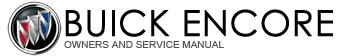Buick Encore: Schematic wiring diagrams
SPECIFICATIONS
FASTENER TIGHTENING SPECIFICATIONS
Fastener Tightening Specifications
.jpg)
SCHEMATIC WIRING DIAGRAMS
RADIO/NAVIGATION SYSTEM WIRING SCHEMATICS (ENCORE)
Power, Ground, Serial Data, Antenna, and Audio Input
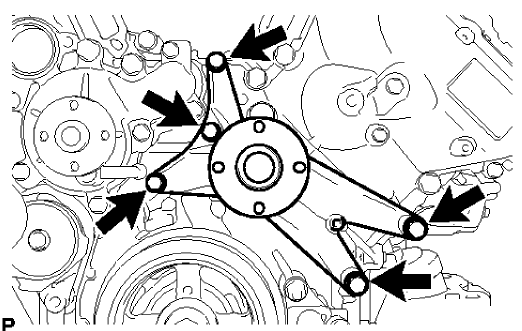
Fig. 1: Power, Ground, Serial Data, Antenna, and Audio Input
Amplifier Power, Ground and Inputs (UQA or UQG)
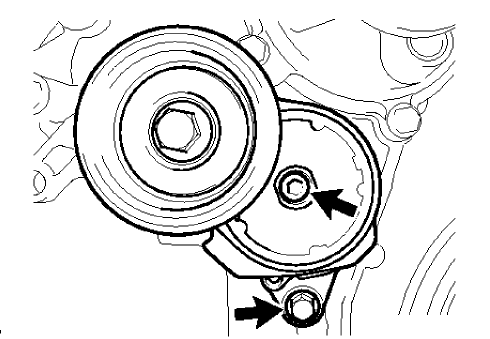
Fig. 2: Amplifier Power, Ground and Inputs (UQA or UQG)
Amplifier to Speakers (UQA or UQG)
.gif)
Fig. 3: Amplifier to Speakers (UQA or UQG)
Speakers (UW6)
.gif)
Fig. 4: Speakers (UW6)
Navigation Display (UDN)
.gif)
Fig. 5: Navigation Display (UDN)
Infotainment Display (UAG)
.gif)
Fig. 6: Infotainment Display (UAG)
RADIO/NAVIGATION SYSTEM WIRING SCHEMATICS (Encore)
Power, Ground, Serial Data, Antenna, and Audio/Video Inputs
.gif)
Fig. 7: Power, Ground, Serial Data, Antenna, and Audio/Video Inputs
Speakers (UQ3, UW4, UW6)
.gif)
Fig. 8: Speakers (UQ3, UW4, UW6)
Amplifier Power, Ground and Inputs (UQA)
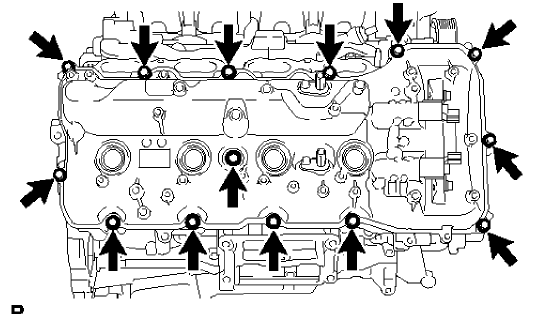
Fig. 9: Amplifier Power, Ground and Inputs (UQA)
Amplifier to Speakers (UQA)
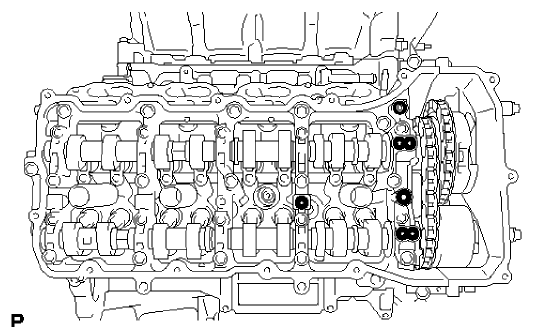
Fig. 10: Amplifier to Speakers (UQA)
ONSTAR/TELEMATICS WIRING SCHEMATICS (ENCORE)
UE1
.gif)
Fig. 11: OnStar/Telematics (Encore)
ONSTAR/TELEMATICS WIRING SCHEMATICS (Encore)
UE1
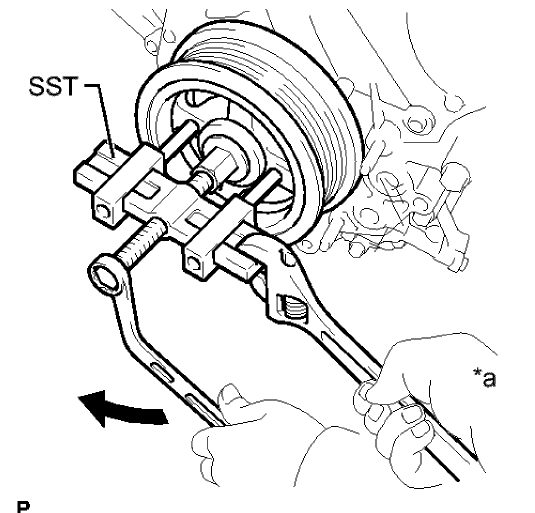
Fig. 12: OnStar/Telematics (Encore)
CELLULAR TELEPHONE WIRING SCHEMATICS (ENCORE)
Cellular Telephone Microphone (UNM)
.gif)
Fig. 13: Cellular Telephone Microphone (UNM) (Encore)
CELLULAR TELEPHONE WIRING SCHEMATICS (Encore)
Cellular Telephone Microphone (-UE1)
.gif)
Fig. 14: Cellular Telephone Microphone (Encore)